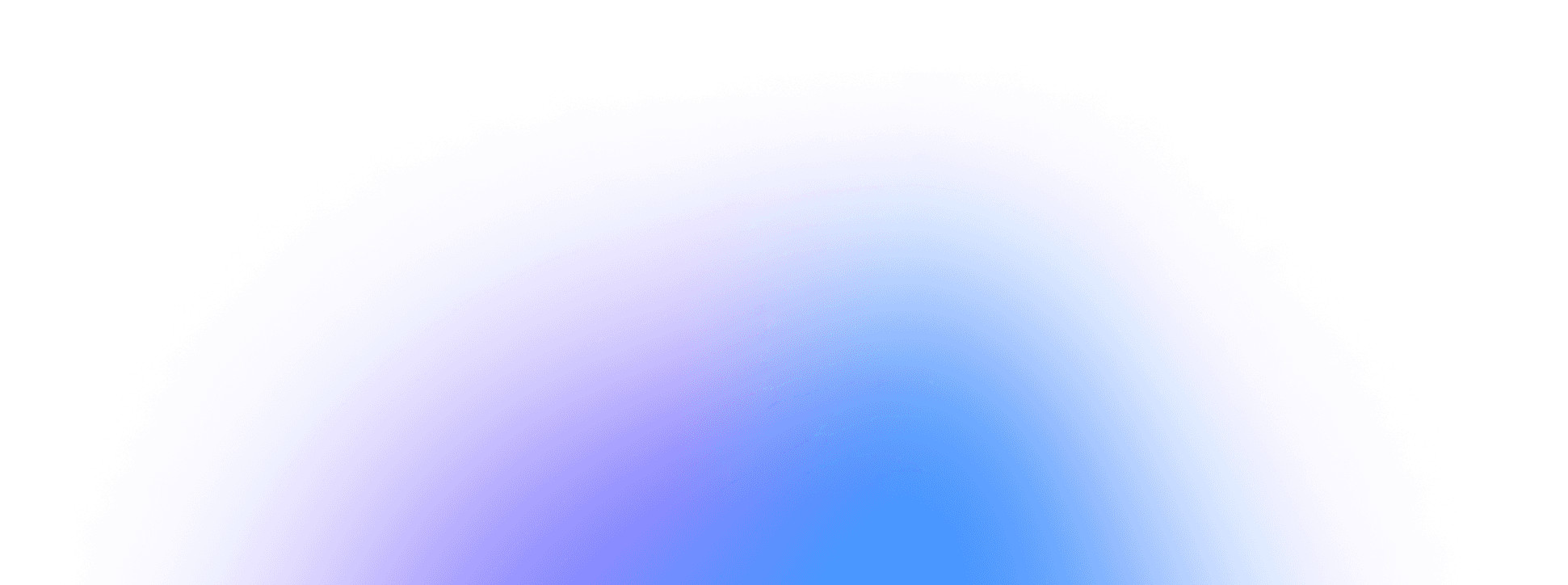How to Generate Images with Bupple: A Step-by-Step Tutorial
Visual content is essential for capturing your audience’s attention—especially on social media.
But creating high-quality images can be time-consuming and complex, right?
Not with Bupple.
This all-in-one platform makes generating eye-catching images, brainstorming new creative ideas and seamlessly publishing content across multiple social channels incredibly simple.
In this step-by-step guide, you’ll learn how to use Bupple’s image generation features.
By the end, you’ll be able to create, refine, and share custom visuals that elevate your brand’s online presence.
Video 👇
What is Bupple?
Bupple is a content creation and publishing platform that streamlines your visual workflow.
Whether you’re a marketer looking for a quick social media post or a creator exploring new designs, Bupple helps you move from concept to published content in just a few clicks.
Why Generate Images with Bupple?
Save Time: Quickly produce professional-quality images without needing advanced design skills.
Consistency & Quality: Ensure your visuals maintain a polished look that resonates with your audience.
Integrated Publishing: After generating an image, instantly publish it on Instagram, Facebook, TikTok, LinkedIn, and more, complete with platform-specific captions.
Prefer video? Here’s our YouTube video explanation:
{insert video}
Step-by-Step Tutorial: How to Generate an Image with Bupple
Step #1: Access the Image Generation Tool
Once you log into Bupple, locate the “Generate Image” button on the home screen.
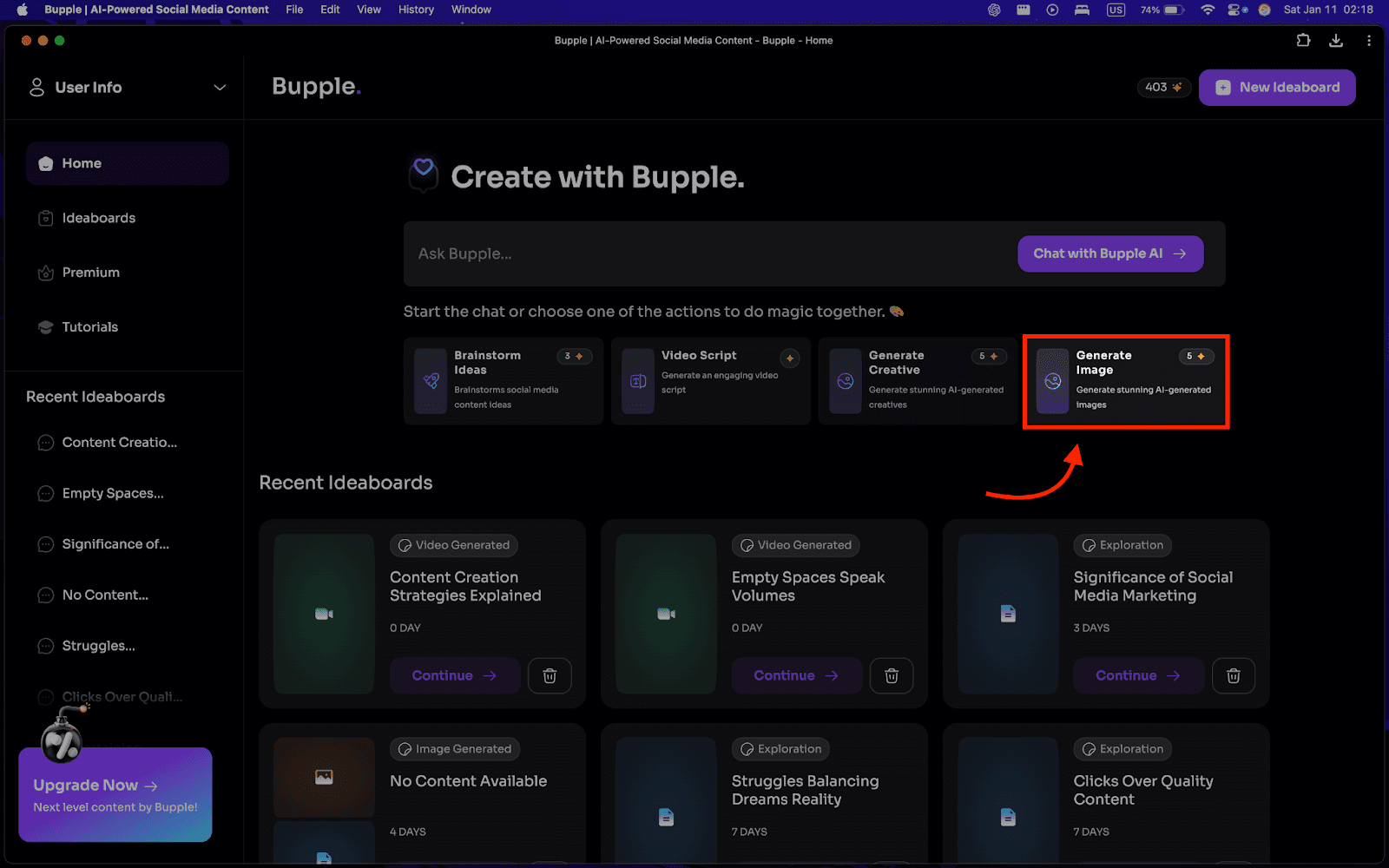
Simply click it to get started.
Alternatively, if you’re working in another part of the platform, look for the “magic button.”
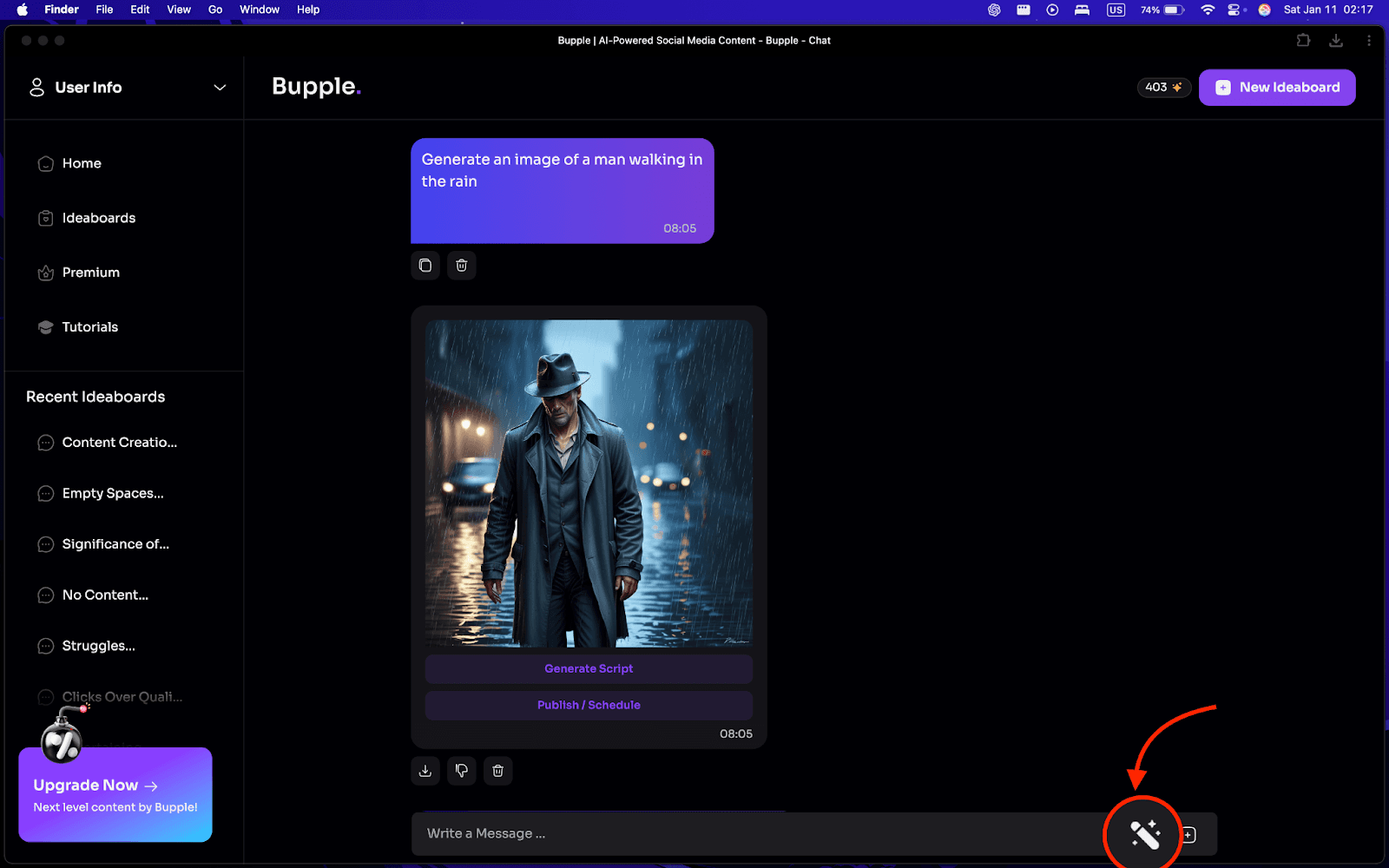
This button grants you quick access to the image generation tool from almost anywhere in the interface.
Step #2: Describe the Image You Want
In the prompt field, type out a description of the image you have in mind.
For example: “A man walking in the rain.”
Bupple’s intelligent system analyzes your description and generates a corresponding image.
It’s okay if you’re unsure about specific details;
Bupple will try to interpret your request as best as possible.
Step #3: Explore Additional Ways to Generate an Image
From a Link
Have a webpage or reference link that inspires your desired image?
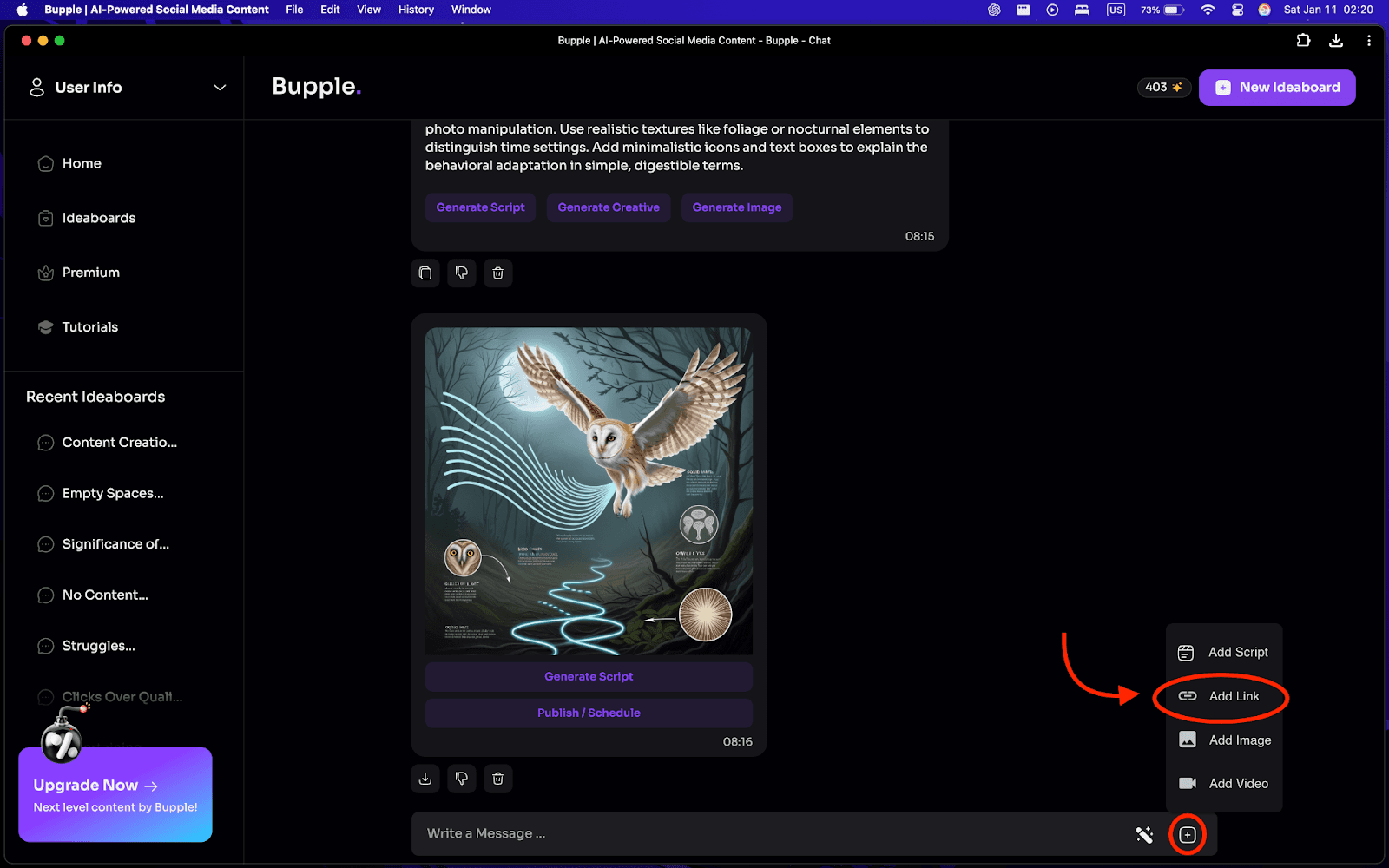
Paste the link into Bupple, and it will analyze the content, context, and style to create an image that aligns with that link’s theme.
Brainstorming Ideas
Not sure what image you need?
Ask Bupple to brainstorm ideas.
For instance, request, “Brainstorm image ideas for Hal’s hunt.”
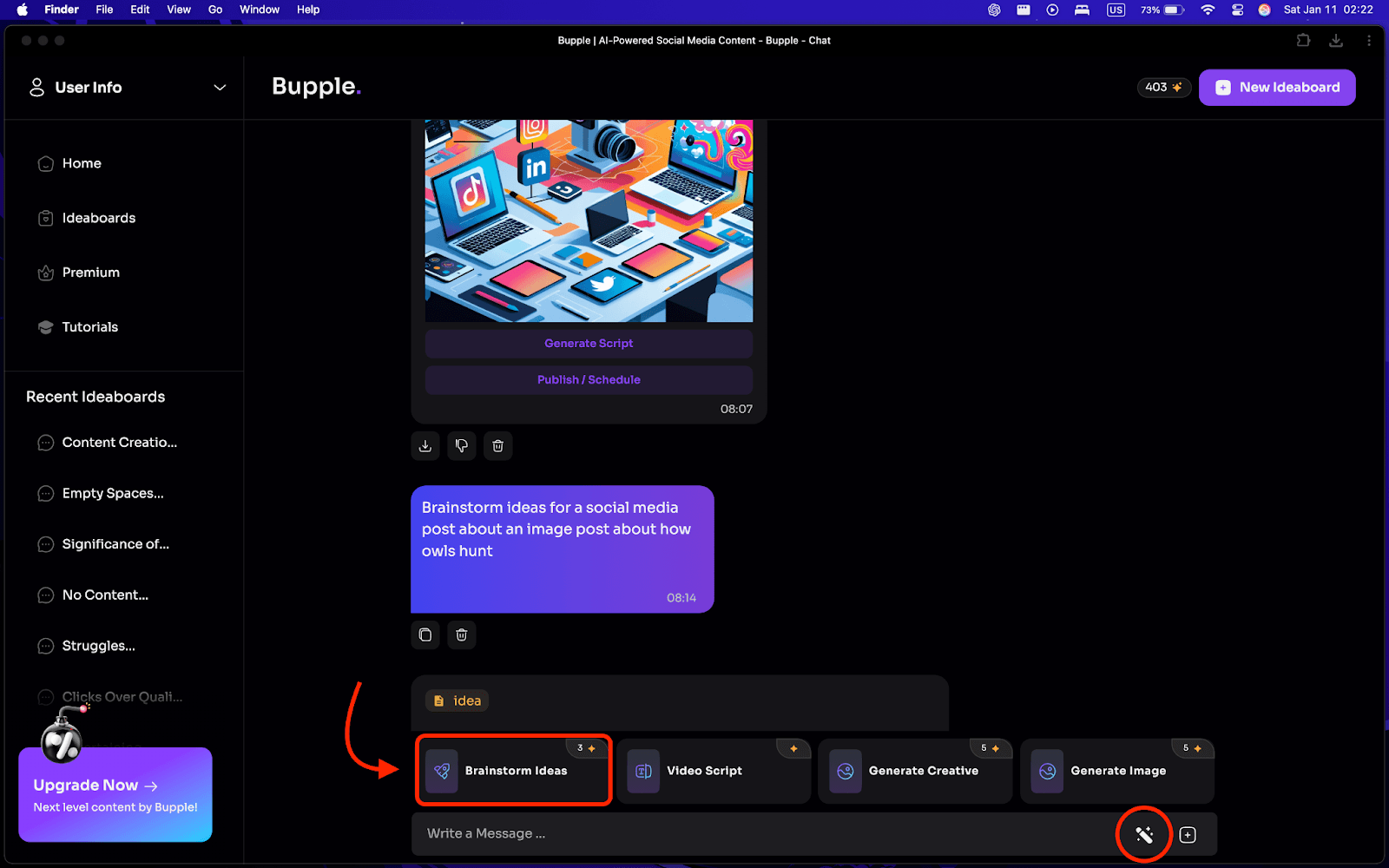
Bupple will suggest concepts based on market trends and best practices for social media.
From there, pick your idea and generate an image with a simple click.
Step #4: Fine-Tune Your Results
Once your image is generated, review it to ensure it meets your expectations.
Need a slight tweak or a different concept?
Adjust your prompt and try again.
Bupple’s iterative approach makes it easy to refine your visuals until they’re just right.
Step #5: Turn Images into Complete Social Posts
Auto-Generated Captions & Multiple Platforms
After you’ve finalized your image, Bupple can create a variety of ready-to-publish posts tailored to different platforms—Instagram, X (Twitter), TikTok, LinkedIn, and Facebook.
Each post comes with a platform-optimized caption.
Edit Your Captions
Want to tweak the text?
You can easily edit any caption before publishing.
Step #6: Publish or Schedule Your Content
Publishing
With your image and captions ready, simply choose which accounts to publish on.
Scheduling
Not ready to go live now?
Schedule your posts for a future date and time.
Bupple’s integrated publishing tools let you maintain a consistent posting calendar without manual effort.
Pro Tips & Best Practices
Provide Clear Descriptions
The more specific you are when describing the desired image, the closer Bupple’s generation will match your vision.
Leverage Brainstorming
If you’re stuck, use Bupple’s content ideas feature to find inspiration for new image concepts.
Stay On-Brand
Incorporate brand colors, themes, and messaging into your requests so that every image feels consistent with your identity.
Experiment with Links
Providing relevant links can help Bupple understand the context and produce images that align with a webpage’s theme or story.
FAQs
How long does it take to generate an image in Bupple?
Usually just a few seconds. Once you click “Generate Image,” Bupple will quickly process your request.
Can I edit the image after it’s generated?
If you need a change, simply modify your prompt and regenerate. Bupple’s process encourages quick iteration, so you can refine it until it’s perfect.
Is there a limit to how many images I can create?
This depends on your Bupple plan. Check your subscription details for specific usage limits.
Do I need design experience to use Bupple?
No. Bupple’s AI-driven approach makes it accessible to anyone, regardless of design skill level.
Try It Now
With Bupple, generating eye-catching images is as simple as typing a description or providing a link.
From there, you can publish posts tailored to each social platform in one streamlined workflow.
Now that you’ve learned the basics, why not try it yourself?