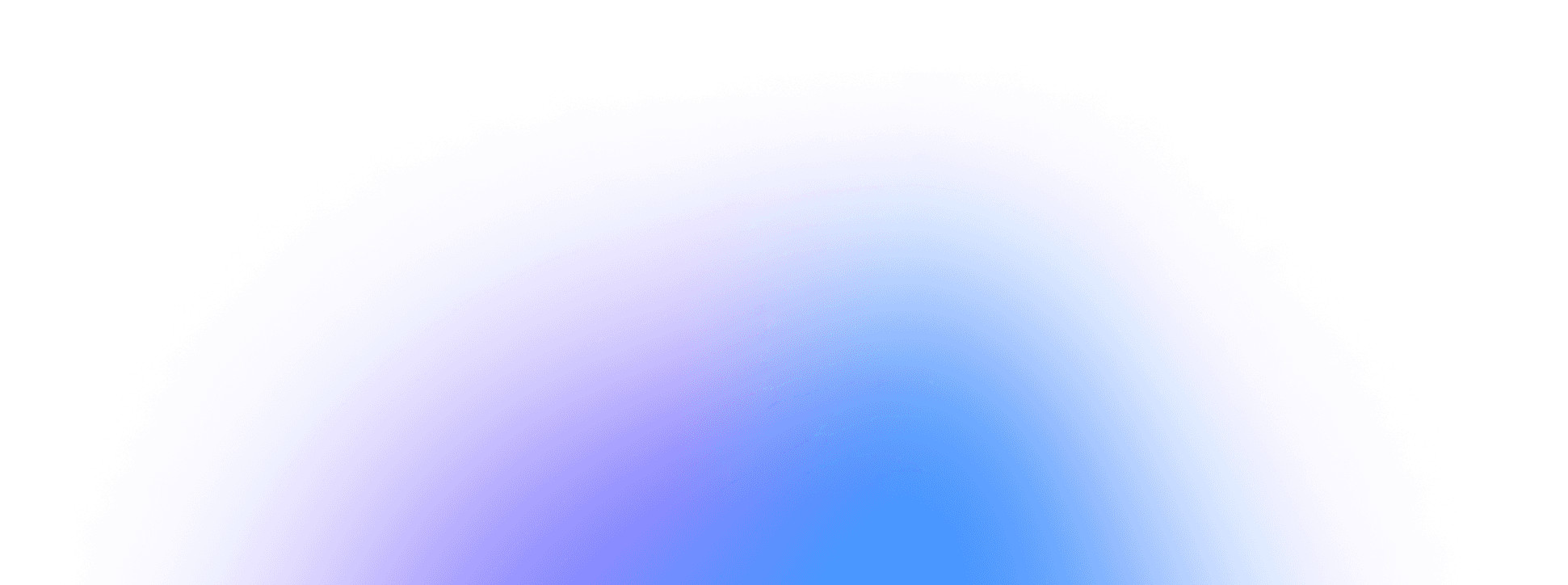How to Connect Your Social Media Accounts to Bupple
Bupple’s publishing features become even more powerful when you link your social media profiles to the platform.
Once connected, you can instantly publish or schedule posts to your favorite channels—no need for multiple logins or complicated workflows.
Follow the steps below to streamline your content distribution.
Video here 👇
1. Access Your Profile Settings
Open Bupple
Log in to your Bupple account and navigate to the main dashboard.
Go to Your Profile
Look for the Profile option (or a similar settings icon). Click to open your profile settings.
2. Connect a Social Media Account
Within your profile settings, you’ll see a list of social media platforms:
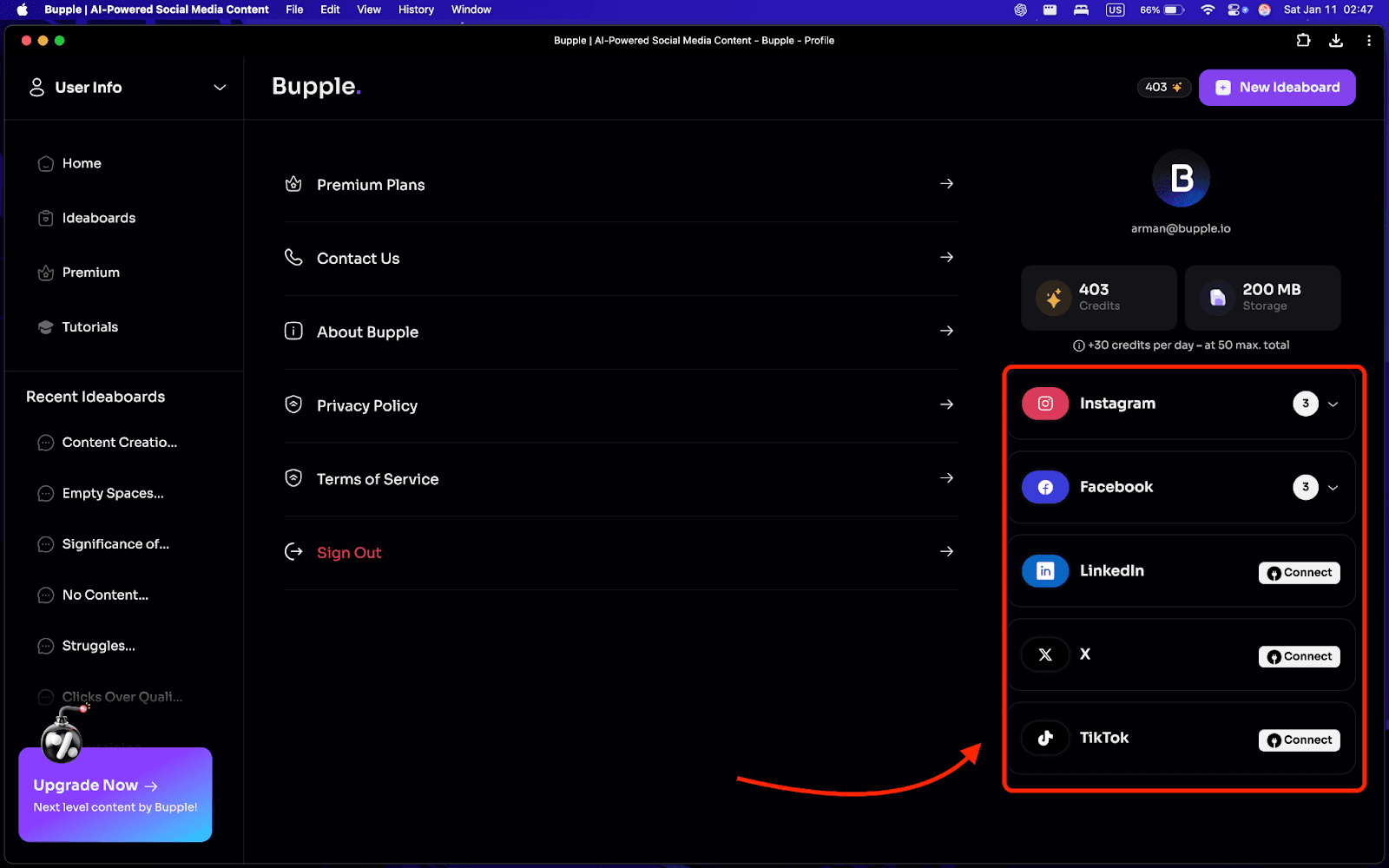
Click “Connect”
Next to each platform you want to link (Instagram, X, TikTok, LinkedIn, Facebook, etc.), click the Connect button.
Authorize Bupple
You’ll be redirected to the respective social media site or app. Follow the on-screen prompts to authorize Bupple’s access.
3. Manage Existing Connections
If you’ve previously connected a social media account, you can do the following:
Click “Manage Accounts”
View or edit any accounts already linked to Bupple.
Add/Remove Accounts
Add another page or profile under the same platform.
Remove any accounts you no longer want connected.
4. Publish or Schedule Posts
Once your social profiles are linked to Bupple, you can publish or schedule posts instantly:
Generate a Post in Bupple
Create or upload your content—video, image, or text—then let Bupple finalize captions and formatting.
Click “Publish or Schedule”
Choose the Publish button to see a list of your connected accounts.
Select Your Account
Pick the Instagram, X, or any social handle you want.
Decide whether to publish now or schedule a future date/time.
Confirm Post
Click Publish Now or Schedule for Later to set up a timed post.
Final Thoughts
Connecting your social media accounts to Bupple is a quick way to consolidate your posting process and save time.
With just a few clicks, you can manage, publish, and schedule posts across multiple platforms—making your social media strategy more efficient and organized.
Give it a try, and watch your workflow become smoother than ever!